Nowadays, stock trading is slowly becoming more and more of an online/digital practice. And if you’re going to get a new computer for it, you may as well pick the best laptop for stock trading.
That being said, finding the best choice can be quite a challenge as the perfect laptop doesn’t exist. Every option has pros and cons which is exactly why finding the best option that suits your needs is so hard.
That is precisely why we created this list with some of the best options. Let’s check them out!

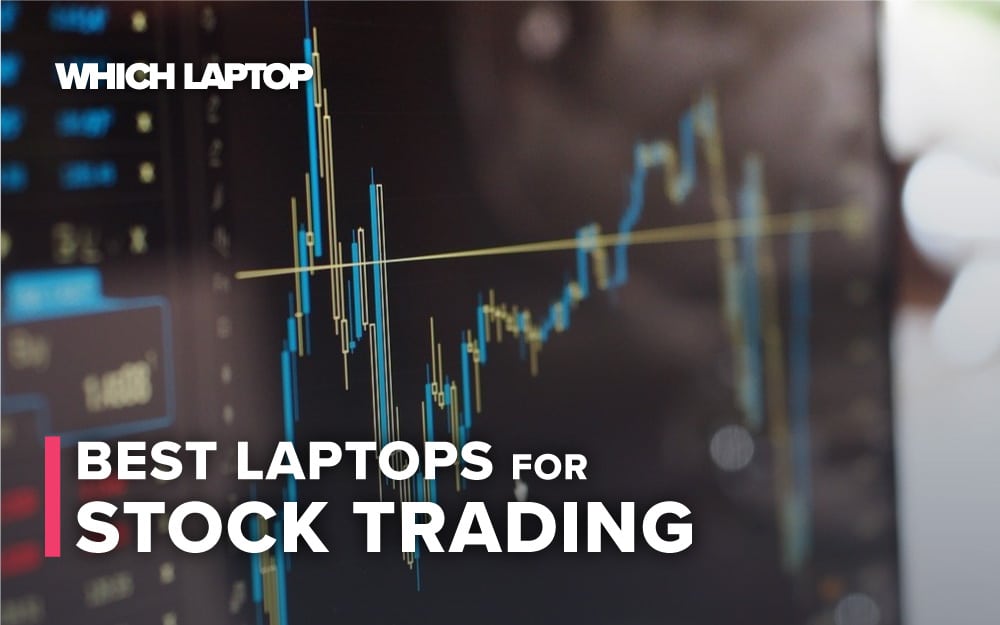




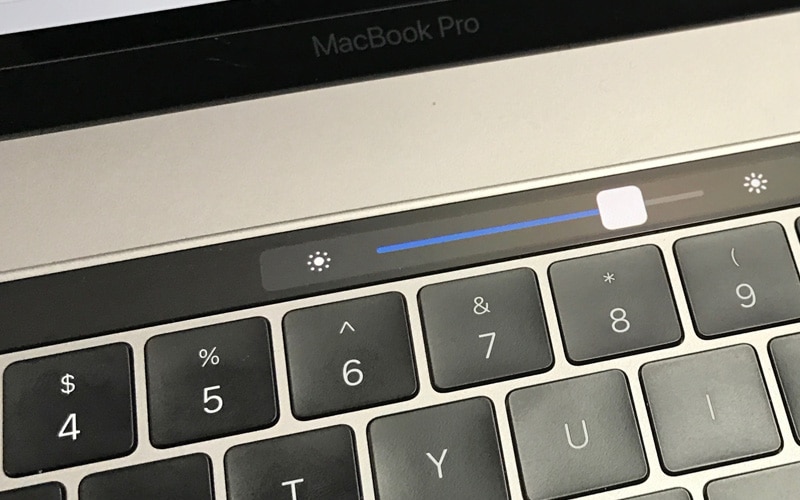
Leave a Reply