Ubuntu is a Linux distro that can technically run on every modern laptop. But that doesn’t mean that you should run it on every laptop.
Some options are better than others. However, the reality of the situation is that every laptop has certain advantages and disadvantages – which is why finding the best one for you can be challenging.
That’s why we wrote this article for you. It should make the process of finding the best option a bit easier. So, without any further ado, let’s get right into it!






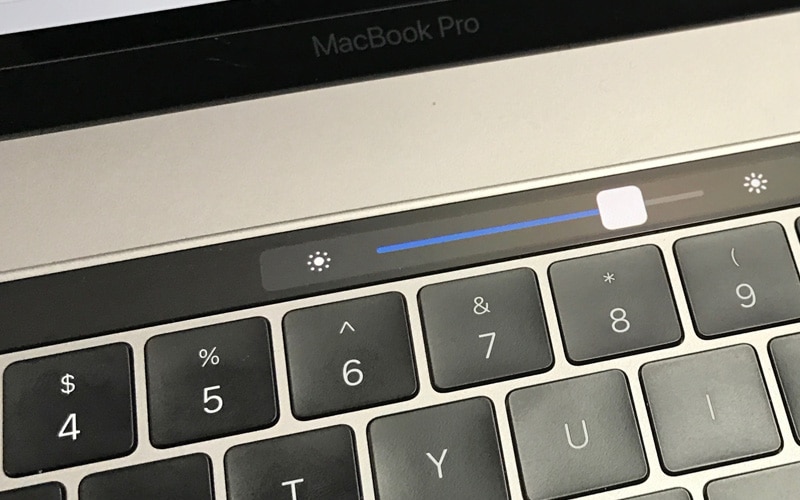
Leave a Reply