Revit is a rather demanding piece of software. And while most people prefer desktops for demanding tasks, some people just need a laptop. So, if you’re going to get one anyway, why not just pick the best option that’s out there?
That being said, it’s not like there is a single laptop that works for everyone. Each pick has pros and cons. So, go through them and pick whatever fits you best. Here are some of our best options!

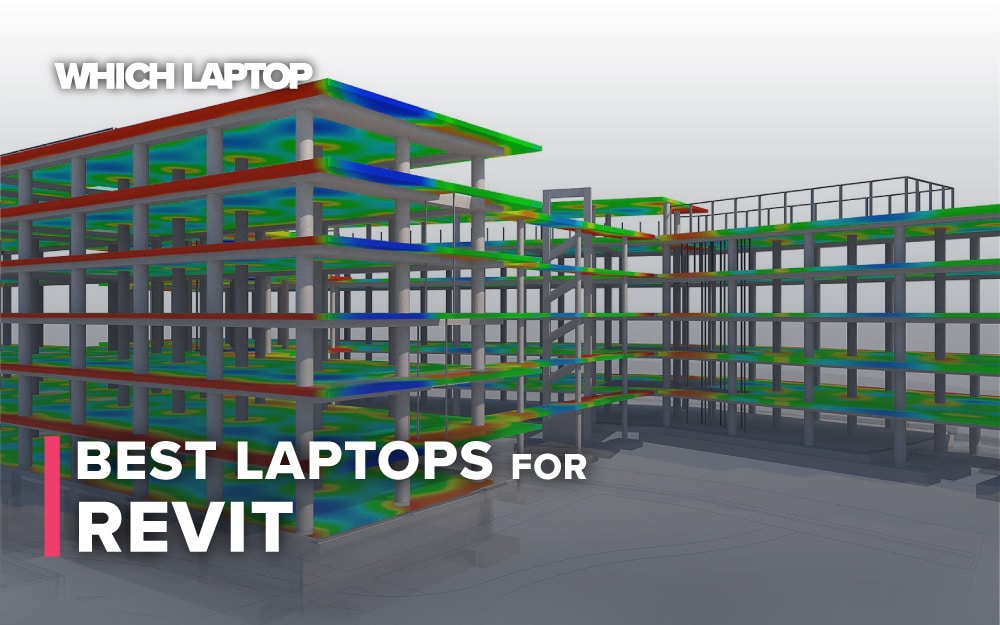




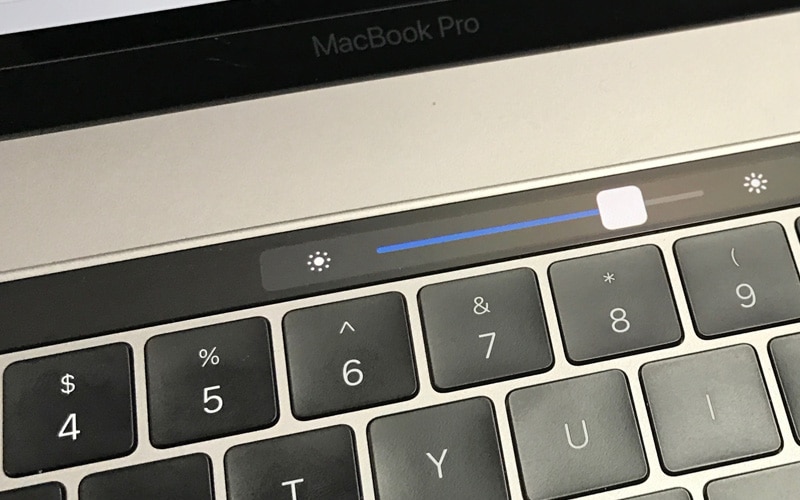
Leave a Reply