Laptops are great – they are ultra-mobile, easy to use, and often cheaper than their desktop equivalents. The thing is, once you are sat at a desk and get working you can often feel the need for a little more room when it comes to your displays.
There are loads of reasons why you might want an additional screen for your laptop, but the big question is what’s the best external monitor for a laptop? Well, don’t worry, we’re going to try and answer then as best we can whilst giving some options perfect for different uses and tasks that might be more important to you than others!
01
No products found.
02
No products found.
03
No products found.
Why Do I Need An External Monitor?
When it comes to the question of ‘do I need an external monitor’ the easiest way to answer is by thinking about whether you routinely run applications that stack up on top of each other, that can become overwhelming and stressful the more you have to switch between them? If the answer is yes, then it could be time to invest in an external monitor.
Another reason that an external monitor could be something you need is if you are working on your laptop, and find yourself having to switch between applications often in order to continue your workflow – an external monitor smooths out that process altogether, with a second screen to seamlessly work from or use as a reference.
Or you could be using your laptop for gaming, and you might need another screen for walkthroughs, monitoring a Discord channel, or even for running a streaming client. These are all valid things to want to run whilst gaming, and can be made so much easier with the use of a second screen. You might even want to run your games on that second screen – there are monitor options out there that allow for higher refresh rates and better color recreation, so there is every chance you can improve your laptops gameplay with a different external monitor.
Whatever the reason you are looking for an external monitor is, rest assured that there is an easy solution – and probably one tailored to your exact needs.
How Do I use An External Monitor?
The answer to this is ‘incredibly easily’. Just hook your monitor up to your laptop via the HDMI port and then head to your laptops ‘display settings’ to set up your external monitor just te way that you like it.
If you are using an external GPU, you can even use a Thunderbolt 3 cable to hook your laptop up to an external monitor, meaning that you can take total advantage of the possible boost in frame rate and graphical output on a monitor that might be able to display it better.
Basically, if you are worried about not being ‘technical enough’ to connect your laptop to an external monitor, rest assured that it couldn’t be easier.
The Acer Predator X27
01
No products found.
WHO WILL LOVE IT?
WHO WILL NOT LOVE IT?
If your looking for the best external monitor for gaming, then the Acer Predator X27 is definitely the one for you.
Before you buy this external monitor for your laptop though, you should be aware that this isn’t the kind of screen you can easily pack away and take with you if you are the sort to use a gaming laptop for LAN parties and tournaments. Instead, this is most likely going to be your at home, on a desk choice to plug into when you get the chance to sit down at the end of the day.
So, with that in mind lets talk about the Predator X27. It’s a HDR-ready monitor, which means you are going to be seeing some incredible color ranges on the screen itself, which, if you hadn’t guessed, is 27 inches wide.
Those 27 inches are going to be working hard though, as this is a fully 4K monitor, which coupled with the HDR capability means you are going to be enjoying crystal clear gaming – as long as your laptop can support it.
You can also expect this monitor to come equipped with G-Sync technology – similar to AMD’s Freesync, G-Sync works with Nvidia graphics cards in order to sync up refresh rates between the monitor and the games you are playing, so that you never experience screen tearing, and also (incredibly) never have to suffer at the hands of input lag – a very important feature if you are looking to game competitively online, lag can be the difference between first place and a loss.
Which brings me to the screens refresh rate. This monitor is capable of pulling 144hz, which is incredible as far as gaming competitively goes, if your laptop is capable of matching that then you can expect super smooth gameplay as long as you are attached to the Predator X27. Couple that with the 4ms response time and you have a screen on which to play that is going to give you a competitive edge in games.
Speaking of competitive gaming, this monitor seems to have been designed with that in mind. You will find a relatively thick panel surrounding the screen – which can put some people off design-wise, but really it’s great for eliminating screen glare and other annoying distractions as you play.
But if you are looking to enjoy single-player games on your laptop and want a great external monitor to enjoy them in a larger, higher-performing aspect ratio then this monitor is definitely for you thanks to its impressive display options.
Be aware though that the Predator X27’s ability to be the gaming monitor heavy lifter does come at quite a high price – but this section of the article is dedicated to the best external gaming monitor for laptops, and the best comes at a price.
BenQ PD3200U
And that just about rounds off our list of the best external monitors to use with your laptop. If you want me to give you the short of it, here you go: if you are looking for an external gaming monitor for your laptop, go for the Acer Predator X27. For a great video editing external monitor for your laptop, the BenQ PD3200U is the one to go for, and the BenQ EX3501R is the best ultrawide external monitor for your laptop. If you want portability, then the AZMIOR 4K Portable Monitor is the best portable external laptop monitor, and the ViewSonic XG2402 Gaming Monitor is the best external laptop monitor that saves on cash.
If you have any questions: leave them in the comments below. If you have any suggestions: leave them in the comments below. Any general thoughts, musings, or otherwise can also be put in the comments – and anything that grabs our attention and adds to this page, we will definitely stick into the article for other people benefit!






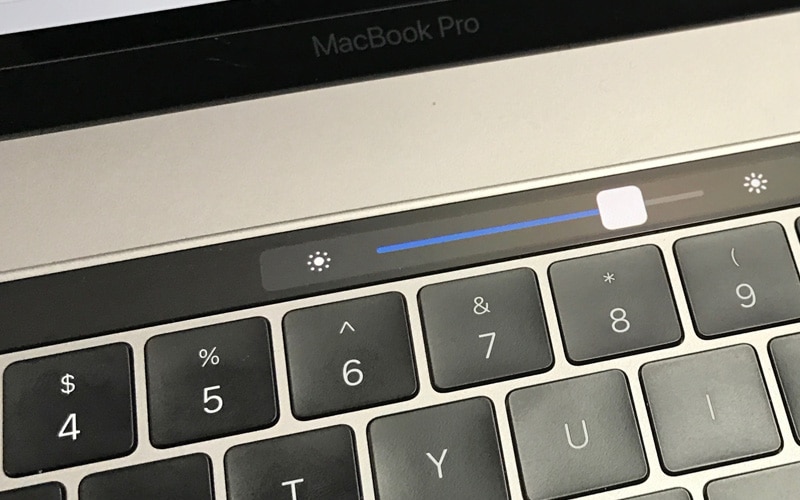
Leave a Reply