We all have laptops, we all love laptops – but what happens if (for example) you bought yourself a gaming laptop, loved it, and a few years down the line are finding yourself incapable of playing the latest releases because of outdated hardware. You’re out of luck right?
Wrong. It turns out that it is totally possible for you to still rely on your older gaming laptop and still enjoy modern games with modern graphics cards. How? Through an external GPU.
But, what is an external GPU, how do I use one, and what are the best external GPUs on the market today? Don’t worry, we’ve got you covered – just read on for all this information and more.
What Is An External GPU?
So, if you’re still confused as to what an external GPU actually is, then its best described as an external laptop upgrade that acts as a plug-in graphics card for your laptop. They come in a variety of forms and versions, but the bottom line is that these devices operate externally to your laptop to provide further graphical processing power, effectively replacing your internal GPU as your laptops primary graphics card.
Handy stuff, but what do I mean when I say that they come in a variety of versions? Well, they can be narrowed down to two distinct categories really: Those that come with a fixed GPU, and those that don’t.
External GPUs that come with a fixed graphics card are generally more expensive than ones that don’t – but you don’t have to worry about the combined cost of both the external GPU unit and the graphics card combined, so it has that going for it. Plus, you don’t need to worry about compatibility between your graphics card and the external GPU itself, which can save a headache and a half down the line.
Alternatively, there are external GPUs that are literally just a housing unit for a GPU to be plugged into, and then connected to your PC. These are great because you get to choose exactly what GPU you want running through your laptop, get to scale your choice based on a budget and most importantly you can use whatever GPU you have plugged into your external GPU in a future PC build if you want to – saving you money in the future. All good stuff. But how does it work?
How Do I Use An External GPU?
Whilst the specifics are going to differ from one external GPU to the next, the basics are pretty consistent when it comes to how to use an external GPU with a laptop.
The first thing you need to make sure of is that your laptop is capable of supporting a Thunderbolt 3 cable connection. You can tell if your USB port has a little lightning symbol next to it, or if you just google your laptops model number and check out the specs – you can find out there whether or not your laptop is capable of running an external GPU.
You are also going to need to be aware that your external GPU is most likely going to need its own power supply. I’m not talking the same kind you find inside a PC, but rather a cable connecting it to a power outlet – I’m letting you know now just so that any hopes you had of dangling a graphics card out the side of your laptop like an external hard drive as you go traveling are shot down early. Managing expectations.
Instead, what you can expect to be running is a rather large housing unit, plugged into a wall that is going to perform best if ran through your laptops monitor rather than an external monitor your laptop is hooked into. You can of course use your laptop as an ad-hoc PC tower for gaming, but you will see noticeable framerate drops if you decide to run through an external monitor.
And once you have swallowed all of that information, you know all the general information that you need to know about running your external GPU – obviously, check with your external GPUs instructions regarding its actual install and setup process, but those are the general ideas.
Now, the question remains: What are the best external GPUs you can buy right now?






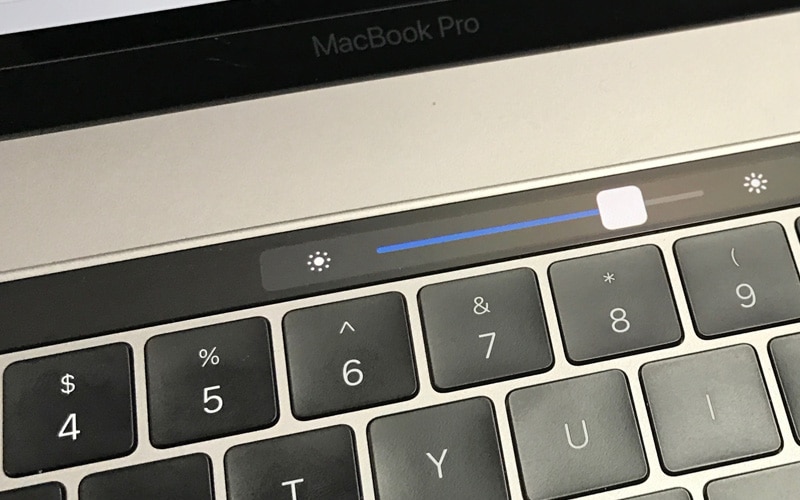
Leave a Reply